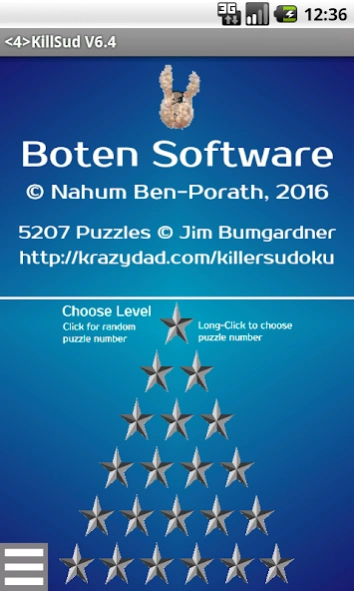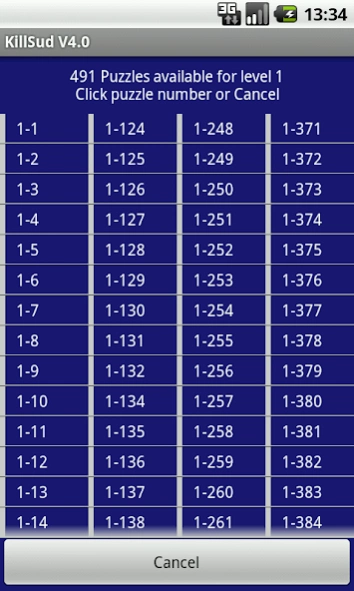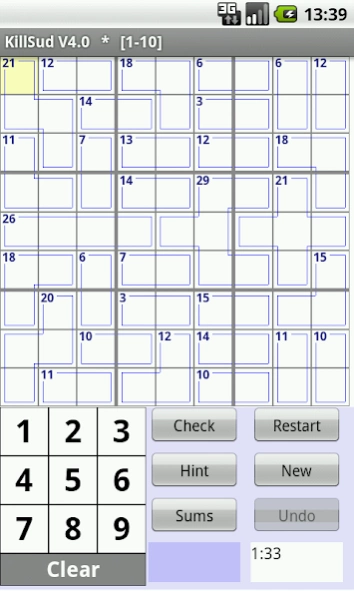KillSud - killer sudoku 6.5
Free Version
Publisher Description
KillSud - killer sudoku - KillSud - Killer Sudoku is a variation of Sudoku, as described at Wikipedia
KillSud - Killer Sudoku is a variation of Sudoku, as described at Wikipedia:
http://en.wikipedia.org/wiki/Killer_sudoku
In addition to the rules of regular Sudoku, there are two more rules in KillSud:
1) The sum of all numbers in a cage must match the small number printed in its corner.
2) No number appears more than once in a cage.
Play the exciting game of KillSud and test your skills.
* KillSud contains over 4,000 puzzles ranging from fairly easy to really complicated in 6 levels of difficulty.
* A special sum calculator to help in choosing the numbers.
* Detailed help is available under "menu".
* AutoSave / AutoRestore of ongoing puzzle.
* Undo moves (no redo) - See Help for details.
If you encounter any bug in KillSud please e-mail the developer with details. Don't report it in reviews
NOTE1: Click the white area of the running timer to toggle showing elapsed time on/off.
NOTE2: The little purple box below the [new] button is an addition helper. Click on it and the sum of the "marked cage" is added.
To prevent adding the same cage twice, each cage can be added to the addition helper ONLY ONCE (until the helper is cleared)
Long-click the helper to clear it.
About KillSud - killer sudoku
KillSud - killer sudoku is a free app for Android published in the Puzzle & Word Games list of apps, part of Games & Entertainment.
The company that develops KillSud - killer sudoku is BotenSoft. The latest version released by its developer is 6.5. This app was rated by 1 users of our site and has an average rating of 3.0.
To install KillSud - killer sudoku on your Android device, just click the green Continue To App button above to start the installation process. The app is listed on our website since 2017-03-03 and was downloaded 60 times. We have already checked if the download link is safe, however for your own protection we recommend that you scan the downloaded app with your antivirus. Your antivirus may detect the KillSud - killer sudoku as malware as malware if the download link to killsud.boten is broken.
How to install KillSud - killer sudoku on your Android device:
- Click on the Continue To App button on our website. This will redirect you to Google Play.
- Once the KillSud - killer sudoku is shown in the Google Play listing of your Android device, you can start its download and installation. Tap on the Install button located below the search bar and to the right of the app icon.
- A pop-up window with the permissions required by KillSud - killer sudoku will be shown. Click on Accept to continue the process.
- KillSud - killer sudoku will be downloaded onto your device, displaying a progress. Once the download completes, the installation will start and you'll get a notification after the installation is finished.